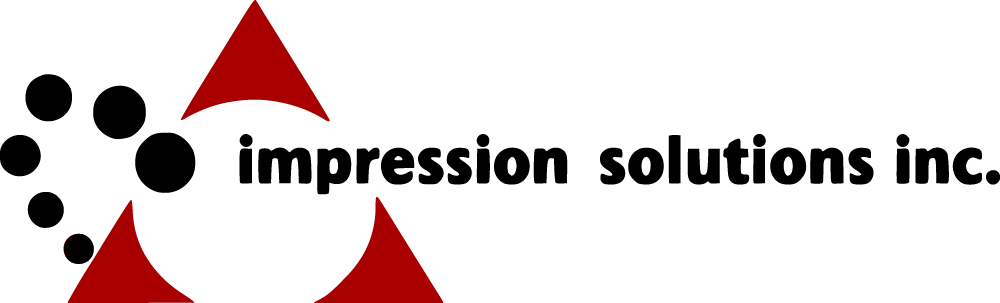As we enter Cybersecurity Month, now is the perfect time to talk to your customers about the importance of security and how they can keep their printers protected.

Here are our top 10 printer security best practices:
1. Firmware and Software Updates
Keeping a printer’s firmware and software up to date is the first line of defense against potential security threats. Manufacturers regularly release updates that address known vulnerabilities, so make it a habit to apply these patches promptly.
2. Strong Access Controls
Implement strong authentication methods to prevent unauthorized access. This includes setting up PINs, biometric authentication, or secure login credentials, ensuring that only authorized personnel can access the printer settings and functions.
3. Network Segmentation
Isolating a printer network from the primary network can significantly reduce the risk of exposure to potential threats. This way, even if an attacker gains access to one network, they won’t automatically have access to the other.
4. Encryption: Protecting Data in Transit
Enable encryption protocols (such as HTTPS) for data transmissions between computers and the printer. This safeguards data in transit, preventing eavesdropping and interception by malicious actors.
5. Disable Unnecessary Services
Reduce the printer’s attack surface by disabling any unnecessary services or ports. Only enable features that are actively used. This minimizes the number of potential entry points for cyberattacks.

6. Strong Passwords
Change default login credentials immediately and opt for strong, unique passwords for printer access. This basic security practice can prevent unauthorized individuals from gaining control over printing devices.
7. Print Job Encryption
Enable encryption for print jobs. This ensures that sensitive documents are protected while they are being processed and printed. It’s an additional layer of security for confidential information.
8. Secure Physical Access
Physical security matters too. Ensure that printers are physically secure to prevent tampering and theft of printed documents. Consider locking them in secure rooms or using cable locks.
9. Print Queues: Controlled Access
Utilize print queues to control who has access to printers. Restrict access to authorized users or devices only, adding an extra layer of security to the printing infrastructure.
10. Regular Monitoring: Staying Vigilant
Continuous monitoring is essential. Regularly review printer logs for any suspicious activities or unauthorized access attempts. Implement automated alerts for unusual events, so potential threats can be responded to quickly.
Printer security should be an integral part of a company’s cybersecurity strategy. These top 10 printer security best practices can significantly reduce the risk of data breaches and unauthorized access through office printers. Help your clients keep their printers secure and protected from potential threats.
About ISI
Impression Solutions Inc. is a value-add, full-service distributor of printing and imaging solutions. ISI offers their dealers, resellers and their end users unparalleled service and support as an OEM full-line authorized distributor of Kyocera monochrome and color printers, MFPs, Wide Format Printers, printer accessories, printer supplies and customized printing solutions.
Recent launches include Virtual Inventory Services and IS Docs, a turnkey Document Management program for Imaging Dealers to grow their monthly recurring revenues (MRR).
ISI maintains a full inventory of over 2,200 SKUs of printer products ready for same-day shipment from their 35,000 square feet of warehousing space in 5 distribution centers from coast to coast.