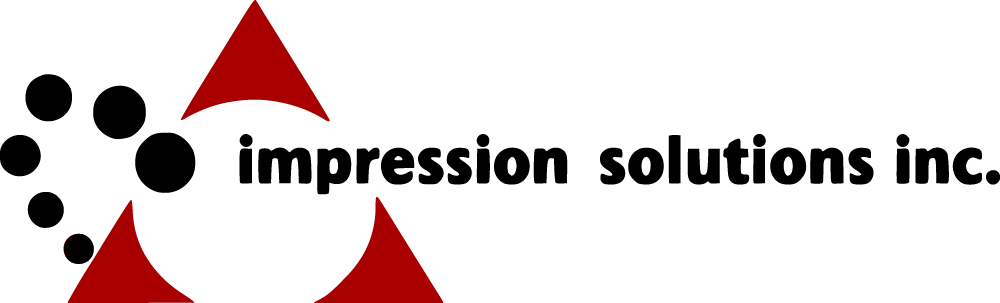The pandemic has affected, and is still impacting, businesses around the world. While the trend toward remote work was increasing before the lockdowns, the pandemic accelerated the remote work trend.
Many organizations are seeing the benefits of mixing in-person teamwork, with the flexibility of remote work. The hybrid work model has caused businesses to assess how this is changing their print needs. Kyocera printers offer seven key features your clients need to support the new hybrid workforce.
Seven Kyocera Printer Features for the Hybrid Workforce
As the hybrid workforce evolves and organizations change the way business gets done, there are certain features that Kyocera printers offer to help your clients support their transition to a hybrid model. They include:
- Security – Remote print security is not a new issue, and security remains high on the agenda for a hybrid workforce. With remote work here to stay, it’s crucial to have secure-at-home printing.
- Cloud Capability – Cloud capability is another important feature. The cloud allows employees to print or scan from anywhere they may be working. This also enables remote workers to print directly to the office printer.
- Multifunction Capacity – Multifunction printers can replace a room full of devices with a single desktop-sized device. This space-saving feature is crucial in smaller home offices.
- Mobile-Friendly Touchless Technology – Businesses need the freedom to print and scan using mobile devices like smartphones and tablets, without needing to touch a shared device. Touchless technology reduces virus transmission risks, and features like pull-printing using smart-card authentication can keep the hybrid office safe.
- Automatic Document Feeder – An ADF allows you to place a ream of paper into the machine that is automatically fed through the device as needed. This allows you to scan, print, or copy without manually placing each page in the device.
- High Workload Capacity – Productivity and efficiency are the keys to a successful hybrid work environment. A high-capacity printer is a necessity.
- Low Cost of Ownership – The price tag isn’t the only cost of printer ownership. Consider the physical device, toner, paper, and running costs including energy and maintenance. A low operating cost can help keep your clients’ hybrid office budget in check.
Kyocera printers offer all the features your clients need to keep their hybrid workers productive. At Impression Solutions, we carry the full line of Kyocera products. Let us provide you with the Kyocera technology you need to help your clients create a hybrid work environment that is productive, secure, and resilient.
About Impression Solutions Inc.
Impression Solutions Inc. is a value-add distributor of printing and imaging solutions and is an OEM full-line authorized distributor of Kyocera Monochrome and Color Printers, Multifunction Units, Printer Accessories, Printer Supplies and Customized Printing Solutions. Their headquarters is in Columbus, MS.
Watch ISI’s Dealer Insights Show for practical and actionable business strategies.