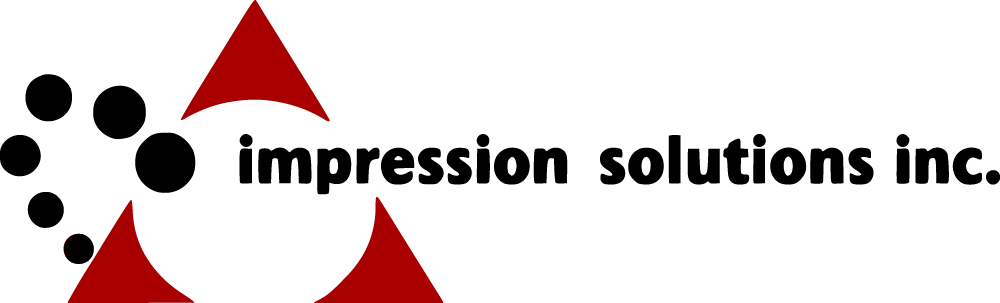October is National Cybersecurity Month, and now is the perfect time to remind your customers about an often-overlooked security risk in their offices: their printers. While many businesses focus on securing their computers and networks, printers can often be a weak link in their overall cybersecurity strategy. As an imaging dealer, you’ve already provided your customers with top-quality printing solutions, but now is the time to help them secure those devices and protect their sensitive data.

Here’s what your customers need to know about printer security and why it’s crucial.
Printers Are a Potential Security Weakness
The modern multifunctional printers (MFPs) your customers have installed are no longer just standalone devices—they’re highly connected, capable of storing and transmitting sensitive information. Without proper security measures in place, these printers can serve as entry points for hackers. Once they gain access through an unsecured printer, cybercriminals can infiltrate your customers’ entire network, exposing confidential business or personal information.
Educating your customers about this risk is crucial to helping them understand that their printers need to be treated with the same level of security as their computers and other devices.
Key Printer Security Risks
There are several ways in which printers can become vulnerable:
- Unsecured Network Connections: Many printers are connected to corporate networks and the internet, often without sufficient encryption or security measures. Hackers can exploit this to access sensitive data or launch attacks.
- Stored Print Data: Many printers store documents in their internal memory or hard drives. If these devices are not properly secured or wiped before disposal, sensitive information could be compromised.
- Unattended Documents: Sensitive documents left at the printer can be easily viewed or picked up by unauthorized individuals, especially in busy office environments with shared devices.
- Outdated Firmware: Just like any network-connected device, printers need regular firmware updates to patch security vulnerabilities. If your customers are not updating their devices, they are leaving an open door for potential threats.
Features to Ensure Printer Security
The good news is that many of the printers you’ve sold come equipped with robust security features designed to safeguard your customers’ data. However, many customers might not be aware of these tools or how to use them effectively. Take this opportunity during National Cybersecurity Month to reinforce the importance of these features:
- Secure Print Release: Many printers offer secure printing, where users must authenticate with a PIN, password, or card swipe to release print jobs. This prevents sensitive documents from being left unattended on the printer.
- Data Encryption: Ensure that your customers are using printers that support data encryption, protecting information transmitted between devices and the printer from being intercepted by cybercriminals.
- User Authentication and Access Control: Printers with authentication features can limit access to certain functions, ensuring that only authorized personnel can use the device for specific tasks, such as printing or scanning sensitive documents.
- Automatic Firmware Updates: Encourage your customers to enable automatic firmware updates, ensuring their printers are always protected with the latest security patches.

Best Practices for Printer Security
It’s not enough to have secure devices; your customers need to adopt best practices to fully protect their printing infrastructure. Here are some key recommendations to share:
- Change Default Credentials: Many printers are shipped with default admin credentials. Encourage your customers to change these immediately to reduce the risk of unauthorized access.
- Regularly Update Firmware: Stress the importance of keeping printer firmware up to date. Automatic updates should be enabled wherever possible.
- Implement Secure Printing: Advise customers to take advantage of secure print release features to prevent sensitive documents from being exposed.
- Use Network Segmentation: Recommend placing printers on a separate network from critical business systems to minimize the impact of a potential breach.
- Perform Regular Audits: Suggest that your customers perform routine security audits on their printing infrastructure to ensure all devices are compliant with their internal security policies.
The Bottom Line: Printers Require Security Attention
National Cybersecurity Month offers the perfect opportunity to remind your customers that their printers, like other network-connected devices, are vulnerable to cyberattacks if not properly secured. By educating them on the potential risks and offering support to ensure their devices are protected, you position yourself as more than just a provider—you become a trusted partner in their overall cybersecurity strategy.
Take the initiative to reach out to your customers this October, offer guidance on securing their printers, and show them that by following a few simple steps, they can significantly reduce their risk of a costly data breach.
About ISI
Impression Solutions Inc. is a value-add, full-service distributor of printing and imaging solutions. ISI offers their dealers, resellers and their end users unparalleled service and support as an OEM full line authorized distributor of Kyocera monochrome and color printers, MFPs, Wide Format Printers, printer accessories, printer supplies and customized printing solutions.
Recent launches include Virtual Inventory Services and IS Docs, a turnkey Document Management program for Imaging Dealers to grow their monthly recurring revenues (MRR).
ISI maintains a full inventory of over 2,200 SKUs of printer products ready for same-day shipment from their 35,000 square feet of warehousing space in 5 distribution centers from coast to coast.