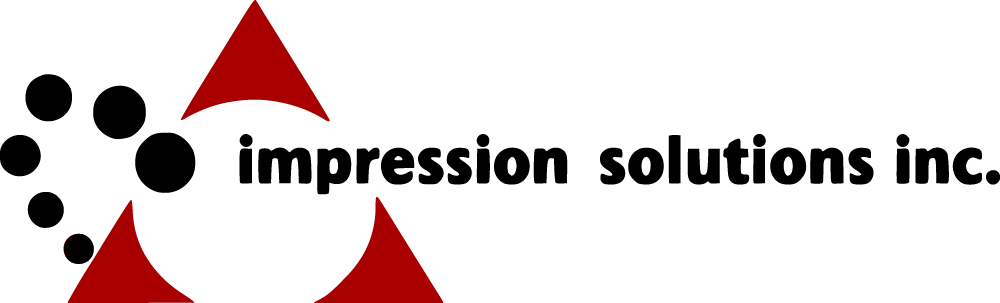Here at Impression Solutions, we strive to provide our dealer partners with the information they can use to increase sales and help their customers to grow and stay safe. While security awareness among businesses and users is gaining ground, printers are often overlooked. Unfortunately, they are a common gateway hackers can use to break into a company’s network.

Once a hacker gains access to your printer, they can do all sorts of things, like accessing sensitive data, sending unauthorized print jobs, launching DDoS attacks and more.
Fortunately, your customers can secure their printers against attack by following some simple steps. Here are some tips you can share with your customers.
1. Disable or Limit Network Printers – An unprotected printer is like leaving your front door unlocked. Make sure to review and disable anything that involves printing over the internet. Configure network settings so your printer only answers commands originating via your network router.
2. Secure Printing Ports – All optional or rarely used protocols and services like FTP, Telnet, and SNMP can open your network to potential attacks and should be turned off. Also, make sure to disable the Server Message Block protocol.

3. Employ a Firewall – This goes without saying, but you need a reliable and secure firewall. If you’re using a Windows computer, your OS comes with a pre-installed firewall. Make sure it is always enabled. The firewall is there to protect against hackers gaining remote access to your printer from outside the network. For more protection, consider buying a specialized firewall.
4. Keep Your Printer Firmware Updated to the Latest Version – The best way to protect your printer is to update the firmware as soon as it is available. Printer manufacturers release firmware updates regularly to fix known vulnerabilities. This step is even more important if you use a printer at home.
5. Change the Default Password to a strong Passphrase – Most printers are connected to Wi-Fi, which means they can be accessed remotely with a password. However, most printers have default administrator usernames and passwords that hackers can easily look up and use to gain access. If you haven’t done so, change these immediately. Consider using a long, strong, and unique passphrase.
Finally, always make sure that the printer requires log-on credentials. If you’re not sure how, ask us, or consult the printer’s manual to learn how to enable log-on. Want to learn more? Call your ISI rep for more information on printer security.
About ISI
Impression Solutions Inc. is a value-add distributor of printing and imaging solutions and is an OEM full-line authorized distributor of Kyocera Monochrome and Color Printers, Multifunction Units, Printer Accessories, Printer Supplies and Customized Printing Solutions. Their headquarters is in Columbus, MS.
Watch ISI’s Dealer Insights Show for practical and actionable business strategies.